The printing term “bleed” refers to print area that goes beyond the edge of the sheet before trimming. The bleed is the area to be trimmed off.
A bleed area gives the printer a small amount of space to account for movement of the paper, design inconsistencies and cutting inaccuracies. All artwork and background colors are extended into the bleed area. After trimming, the bleed ensures that no unprinted edges occur in the final trimmed document.
In the world of printing, it is extremely difficult to print exactly to the edge of a sheet of paper. To achieve a “borderless” final print, it is necessary to print a slightly larger area than is actually needed and then trim the paper down to the required finished size. Images, background images and fills which are intended to extend to the edge of the page must be extended beyond the trim line to give a bleed (edge-to-edge) appearance.
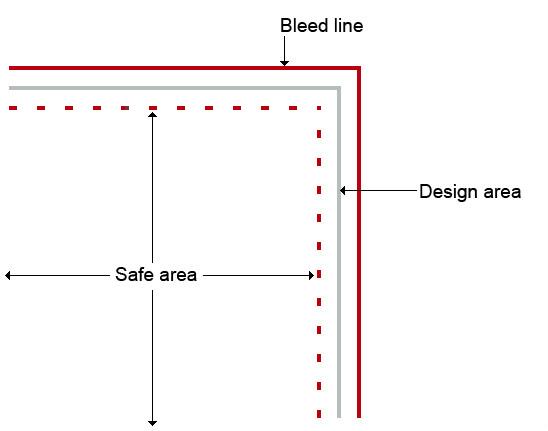
Templates for each our our print sizes are located here.
Simple Video Demonstrating Bleed
In this video, we quickly show what bleed is and how to add that extra trim area to artwork (provided you have a graphics program such as Photoshop, Pixlr, GIMP etc.).
