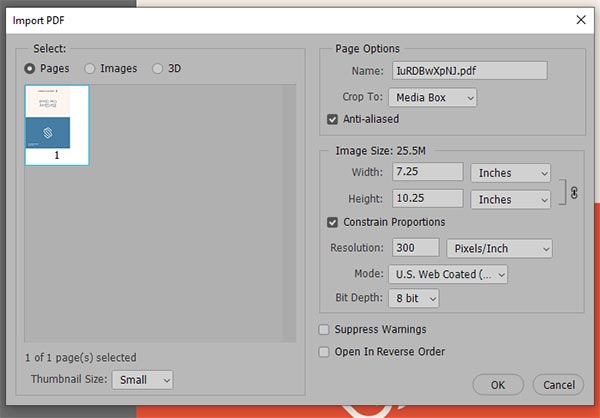Please submit files at least 150 resolution and preferably 300 dpi or higher at the full size you are ordering. We can print up to 2400 dpi and the best results derive from 300 to 600 dpi files. For example, if you want a 4×6 postcard, the file’s resolution must be at least 150 dpi at the full size of 4×6.
Web graphics (72 or 96 dpi) are not intended for high-quality printing and will always come out pixelated. Photos taken from the web or social media websites are compressed for fast viewing purposes and are oftentimes not intended for printing.
To ensure quality, we normally do not print files that are under 150 resolution. If there are concerns with the resolution, an art specialist will contact you or email a digital proof for approval before printing. The status of the order will remain in “Art Issues” or “Proof Sent” until the low resolution is remedied.
We are more than happy to check your resolution before an order is placed to ensure a quality print. Feel free to email one of our specialists.
Dots per inch (DPI, or dpi) is a measure of spatial printing or video dot density, in particular the number of individual dots that can be placed in a line within the span of 1 inch (2.54 cm). Many resources will use the term DPI interchangeably with PPI (pixels per inch). Monitors do not have dots, but do have pixels; the closely related concept for monitors and images is pixels per inch or PPI.
We opened the below artwork in Adobe Photoshop which shows the correct specifications for a 5×7 folded card file. The files size should be 10.25 x 7.25 since the flat size is 10 x 7 but 10.25 x 7.25 with the bleed area. Your file should be at least 300dpi at the print size.