Let’s talk about that profile page. Every field available is essential, so let’s do a quick rundown.
From this page, you fill out your profile information, view your online profile, and you can change your seller account password.
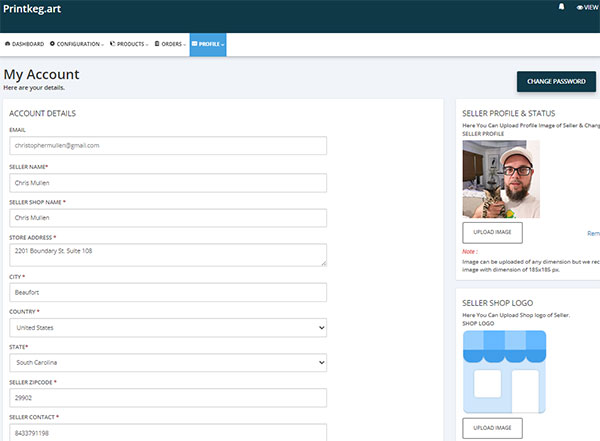
Once logged into your seller panel, mouse over PROFILE, then click MY ACCOUNT. You will see the below fields to fill out.
Email – Use your most dependable email to ensure you receive purchase notifications. Also, customers may contact you directly.
Seller Name – This should be the name of the artist. We prefer a real name, but everything is up to you.
Seller Shop Name – If you have a shop name or storefront, provide that information here.
Store Address – This should be the address of your store or mailing address. We do not provide this information on the website.
City, Country, State, Zip – These are also required fields.
Seller Contact – This is a phone number where you can be reached.
Seller Tags – Feel free to add tags that represent you. This is not required.
Short Store Description – Keep this area a few sentences. Quickly describe the most important attributes of your art, business, or yourself.
Detailed Store Description – This is where you can get down to the nitty-gritty and provide everything that makes you tick. Talk about how you started with your craft. We recommend 250 words or more for this area.
Seller Policy – This is the place to state any global policies that affect your products. You also have a chance to provide policies per product as well. For instance, if your products take about two weeks to ship, place that critical information here. “2- 4 weeks for shipping” or “No refunds” are great examples of policies to add to this location.
Seller Profile & Status – In this area, add a profile picture of yourself.
Seller Shop Logo – Upload an image of your company logo here.
