Adding your payment information to you is easy. At the moment, we only provide payments to our sellers via Paypal.
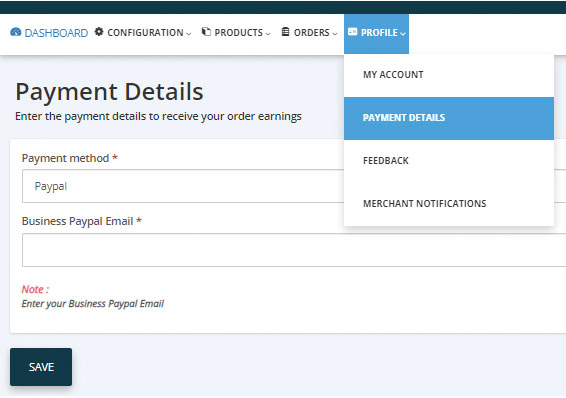
Once logged in to your seller’s account, find PROFILE in the main navigation. The second submenu link is called PAYMENT DETAILS.
In the “Payment method” area, select PAYPAL.
In the “Business Paypal Email” area, add your Paypal address.
Click SAVE.
One you ship the order and add tracking information (fulfilled), we automatically send the funds owed to you.
